Xilisoft Photo to Flash – dari namanya aja pastinya kita sudah tau, untuk apa software it.. aplikasi tersebut merupakan alat untuk membuat media FLASH Slideshow foto-foto dari berbagai extensi format, dari format jpg, jpeg, png, gif, bmp, tiff, xbm, xpm untuk SWF, sanmapi XML dan untuk output nya dalam format SWF, HTML, XML.
Sobat juga bias menambahkan latar belakang gambar dengan Music .. pasti menarik ko’.. itung2 buat ngisi waktu luang n berekspresi !! ? dan aplikasi ini juga menyedikan template flash didalamnya, jadi sobat tidak akan merasa bosen dengan hanya 1 tampilan macam slide saja ..
Berikut saya review dikit kegunaan software trsbt :
- Create Flash from Multiple Image Formats
Create flash from multiple image formats, including jpg, jpeg, png, gif, bmp, tiff, xbm and xpm. - Support Adding Various Audios as Background Music
- Multiple Templates are Given
Multiple templates are given to simplify the design of flash, 3D templates are provided as well. - Edit on Imported Images
Adjust the orientation of the imported photo collections; fine-tune the display sequence of images by drag-and-drop. - Personalize the Background Music
Personalize the background music by setting the play order of background music, clip background music to retain the favorite segment, add fade-in and fade-out effects, you can also set the loop mode to play background music automatically. - Export Images to SWF or HTML Files

Generate SWF file or publish as HTML flash gallery directly. - Support XML Output Format
support XML as output format and enable you to update images in the flash gallery without the program. - Multilingual Interface
English, German, Spanish, French, Italian, Japanese, Simplified and Traditional Chinese interface languages are optional.
Xilisoft Photo To Flash 1.0.0 Build 0114 Full Version | Cara Mudah Membuat SlideShow Photo Flash
9 out of 10 based on 10 ratings. 9 user reviews.



 :
: 

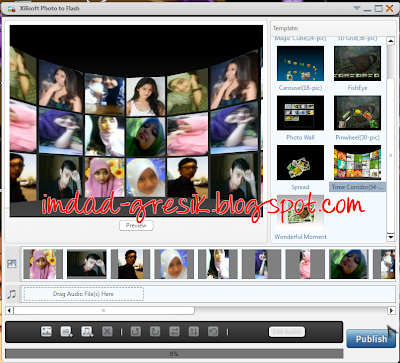





cElOTEh sObAT BLOGGER :
ASSALAMU'ALAIKUM WR WB
BLOG ini DOFOLLOW _ Berkomenarlah Yang Baik Dan Sopan Zaaaa !!
Kalo Mau Pake EMOTICONS, sObat Hanya Cukup Menulisan Kodenya Saja... !! ( :10 :11 :13 :16 - :101 / :najis :travel :rate5 ) BE A FRIENDLY !